Following are the simple steps to do that:
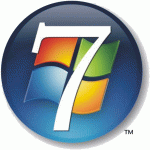
1.Go to control panel
2.programs>programs and features>Turn windows features on or off
3.There just check the Telnet Client button and thats all.
4.Restart the system.
NOTE: telnet is used for remote login so i advise to keep it open only if you are using it , not just for fun,it can be a wrong decision and you can be very close to be hacked!!!!
i do not have driver software for win7.
ReplyDeleteplease help me to tell me the web address where from i downlad my essential driver software
my laptop model : hcl u2406 (intel motherboard)
Well in case of windows 7 u get an inbuilt audio driver so u will get rid from one to install other than that check out the links:
ReplyDeletehttp://www.driverstools.com/hcl-drivers/driver-hcl-laptop-p28-pdc-series-notebook-for-windows-xp-vista-7/
(they too must work on your lappy model as they have same config ,but if it still get a problem just remind us)
also check:
http://www.filebuzz.com/findsoftware/Hcl_Laptop_U2406_Bluetooth_Software/freeware-1.html
Sir i can not use cammera in windows 7 help me
ReplyDeletewhat is the exact problem??
ReplyDeletec:/ telnet (ip address)(portr number), telnet 127.0.0.1 80
ReplyDelete