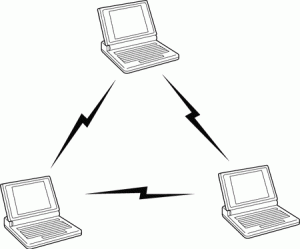
 Many times we come across the situation when we don't have a pen drive or any data traveler device to transfer the data between the two computers.
Many times we come across the situation when we don't have a pen drive or any data traveler device to transfer the data between the two computers.Then we have only an option of bluetooth ,but as data speed is very slow we can try try for an other option through wireless network.
We can get a data transfer speed of 600 kb/s to 1 mb/s through an adhoc i.e. computer to computer network.
The following are some simple steps how can we do that:
1.Create a adhoc network and let other computer to connect through it.
2.Now give the ips to both the computers,remember to give same class ips to both the computers.
3.Then go to run and type \\ip of other computer , then press enter.
4.Enter the username and password if enabled on that computer.
5.You will get an window open with the files shared on that client computer,now You can easily share the data by just making it
shared.
Write us if you get any problem during the same and don't forget to share it.Enjoy!!!
how 2 create a adhoc network nd ips??
ReplyDeletefor creating an ad- hoc network you can refer to our post:
ReplyDeletehttp://engineersworld.wordpress.com/2011/07/25/how-to-create-a-ad-hoc-network/
Hello, i have created an adhoc connection between two laptops but i am getting problem at step 4. when i type another PC's IP address in the RUN windows, it asks for username and password. Username is MY PCs username, but how to get the password? i am stuck at this step. It would be good if you provide the answer to my mail. id is pompysp@gmail.com or reply here. thanks in advance!!!
ReplyDeleteusername and password is of the other computer you want to connect with.....
ReplyDeleteremember that it will work only after making a password protected account in both computers.
how to make a shared file/folder?
ReplyDeletei can't make homegroup,
stuck on step 5,
i don't know how to make file shared...
hello likertuban,
ReplyDeleteActually you don’t need to make a file shared and all , by default there is a public folder in users in C drive which is shared with public previsions and you just need to paste your files in that folder whom you want to be shared , well if you really want to make a shared folder you can right click on the folder, go to properties and click on sharing , there you can moderate its default settings.I hope it will help you.Enjoy and keep reading…. :)
well,Is there any way to share a file/folder without copying the file/folder to public folder???
ReplyDelete